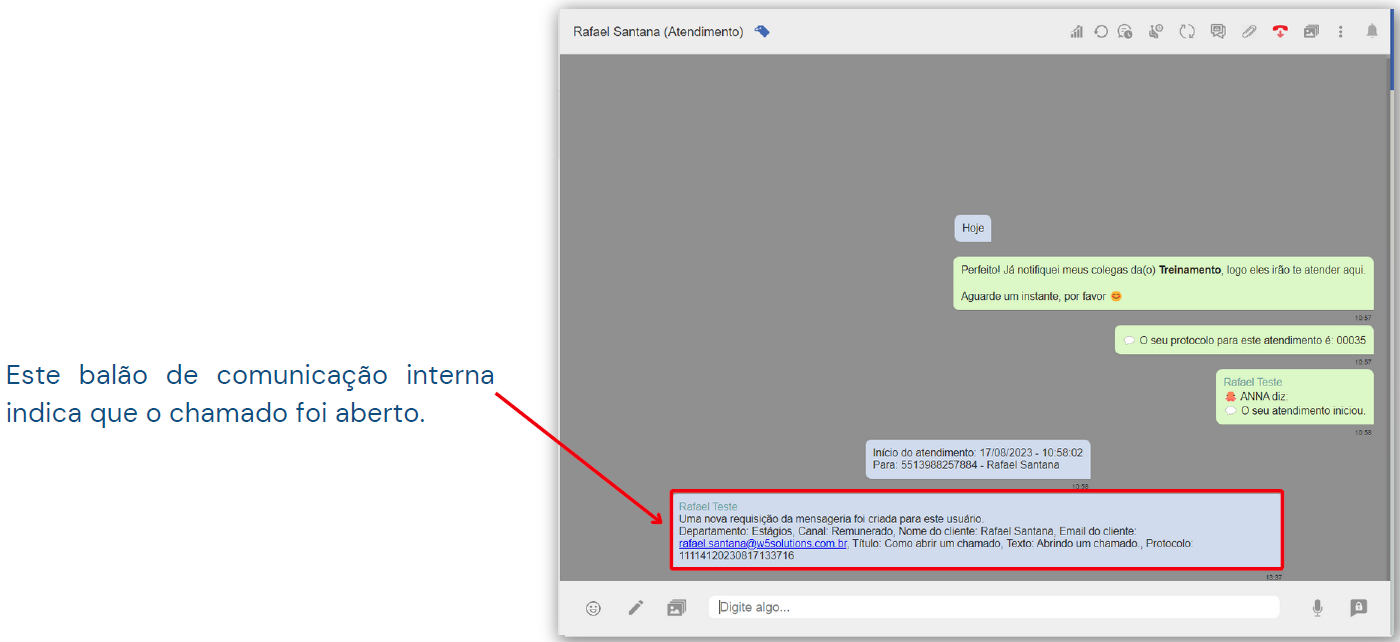Opening a ticket with the attendant
In an AnnA Web service, an attendant has the ability to open a ticket for the client they are assisting.
For a ticket to be received in AnnA Messenger, it is essential that it is opened. Below, we will detail this process.
Opening a Ticket
The user contacts the support center and requests a ticket. The attendant opens the ticket. This way, the issue can be addressed in the messaging system.
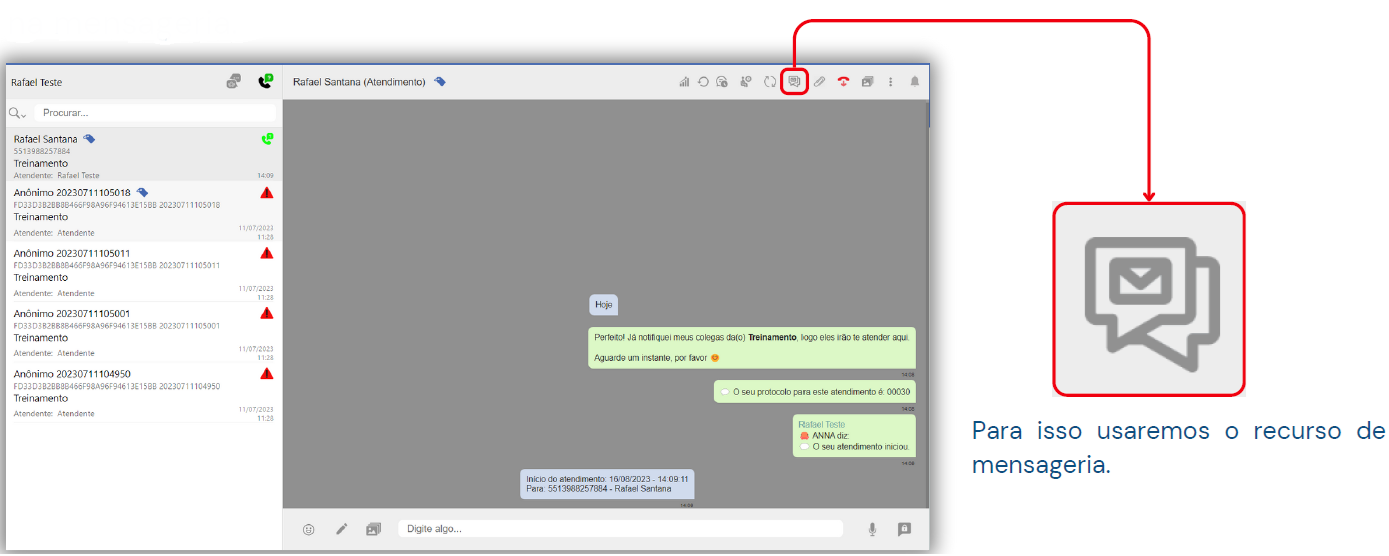
Menu to Open a Ticket
By clicking the messaging icon, a right-side menu will open to allow ticket creation.
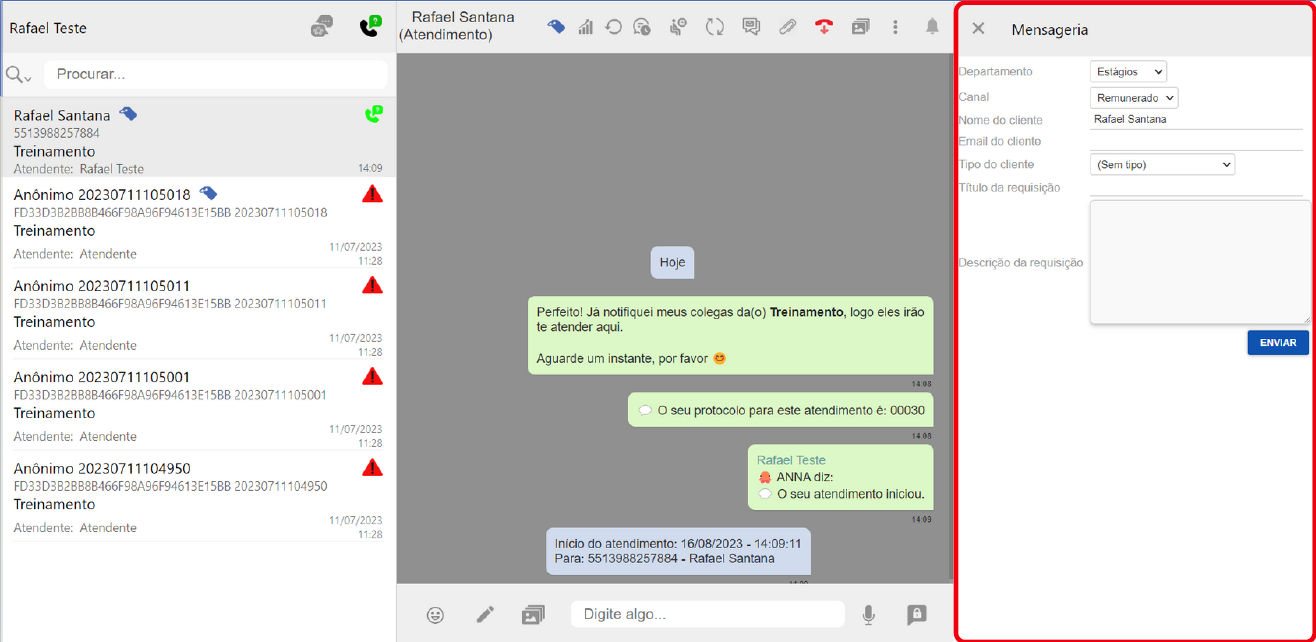
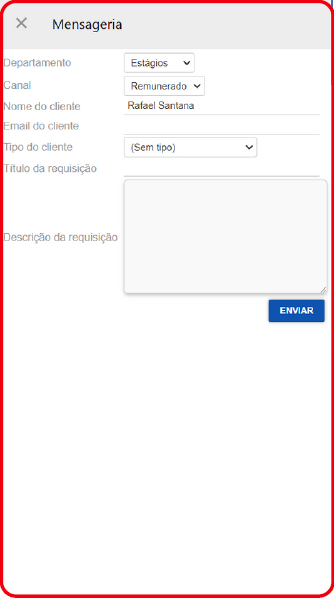
Configuring Ticket Opening
To open a new ticket, we must:
- Choose the department;
- Select the department’s channel;
- Provide the client’s name;
- Insert the client’s email;
- Select the client type;
- Define a title for the ticket;
- Describe the reason for the ticket;
- Click SEND.
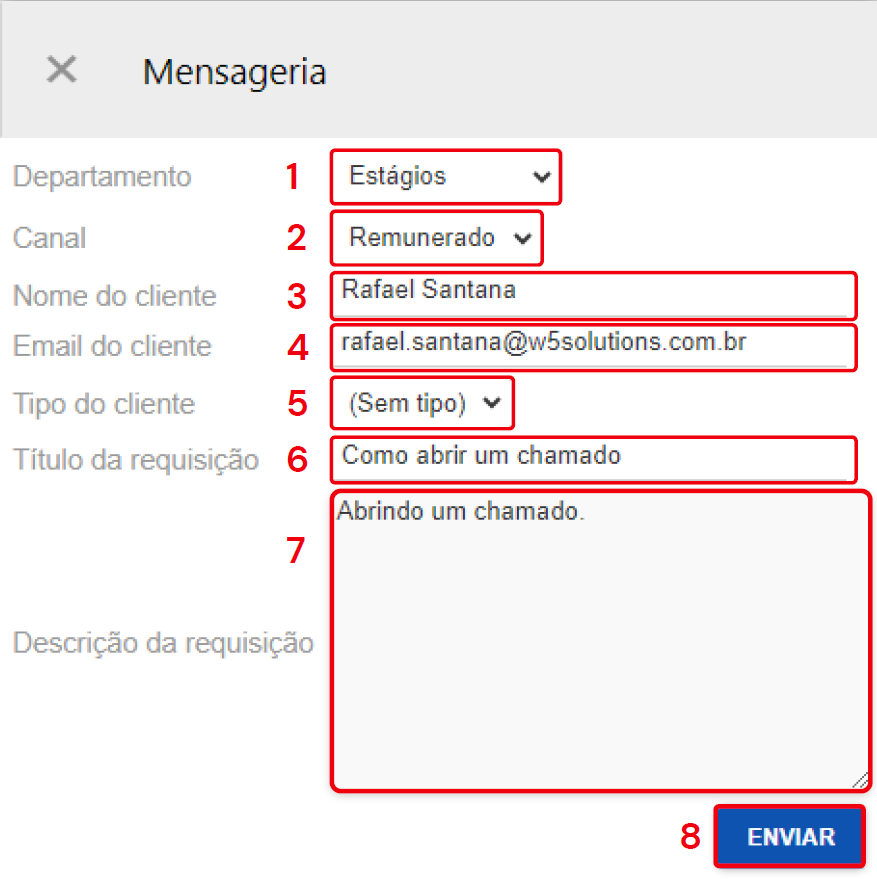
Ticket Opened
Done! The ticket has been opened in the messaging system.