Sorting
The Ordering setting defines how the appointments will be organised in the list of conversations. See below how each sort works.
Default
The Standard ordering is in queue format. As you pull appointments from the queue, they are organised one below the other in the list of appointments, where appointments that are in progress are moved down and the one that has just started is at the top.
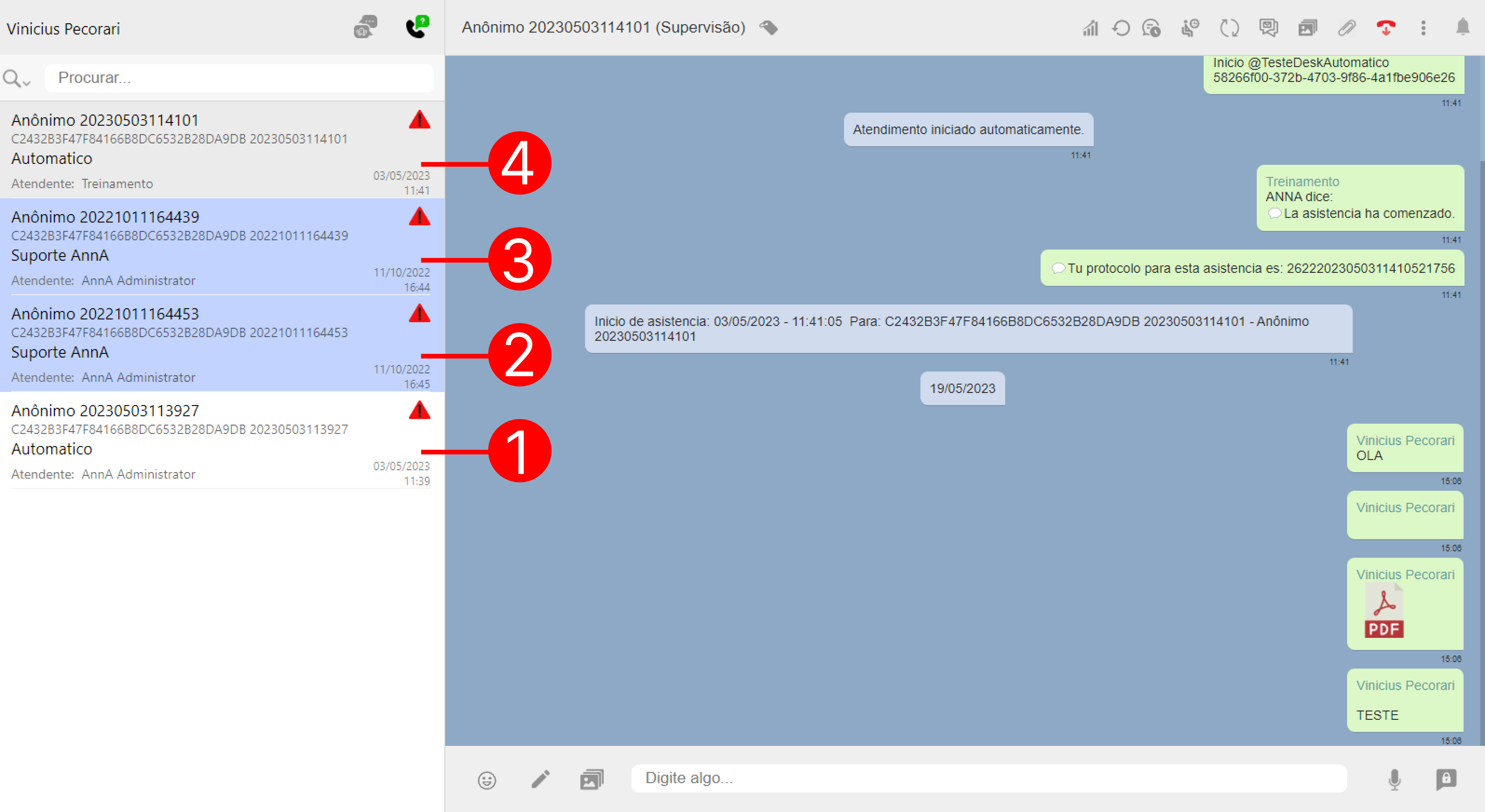
Recent
The Recents ordering is similar to the standard one, as you pull appointments from the queue they are organised one below the other. The difference is that in the recent sort, when a customer sends a message the conversation goes up, just like in WhatsApp.

Priority
The Priority ordering is applied when an attendant attends to more than one group and one of these groups has been configured as a priority. It is also similar to the standard sorting, but the appointments in the priority group are always at the top, compared to the appointments in the non-priority group. And these priority group appointments are usually coloured differently, as shown in the image below.

