Manage Users
The second tab of AnnA Desk will be Manage Users. In this tab, you will have the ability to filter users and also edit which groups they can attend.

Search and filters
Section titled “Search and filters”On this screen, we can search for users using the search field, filter whether they use the Desk or not, and also by user profile type.
| User Types | Profile Types | |
|---|---|---|
| Desk Users | Administrators | |
| Non-Desk Users | Supervisors | |
| All Users | Agents | |
| All Profiles |
User type filter
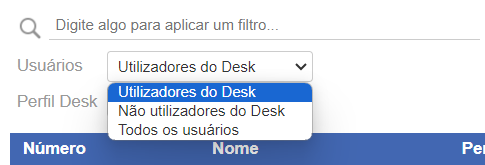
Profile type filter
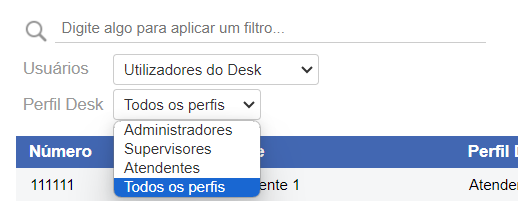
Edit user
Section titled “Edit user”After locating the user you wish to manage, follow these steps:
- Click on edit. ✏️
- Change their group attendance profile or remove them.
- Click save (Here you save individually 💾, or you can click one of the “Apply to all” buttons to apply the change).
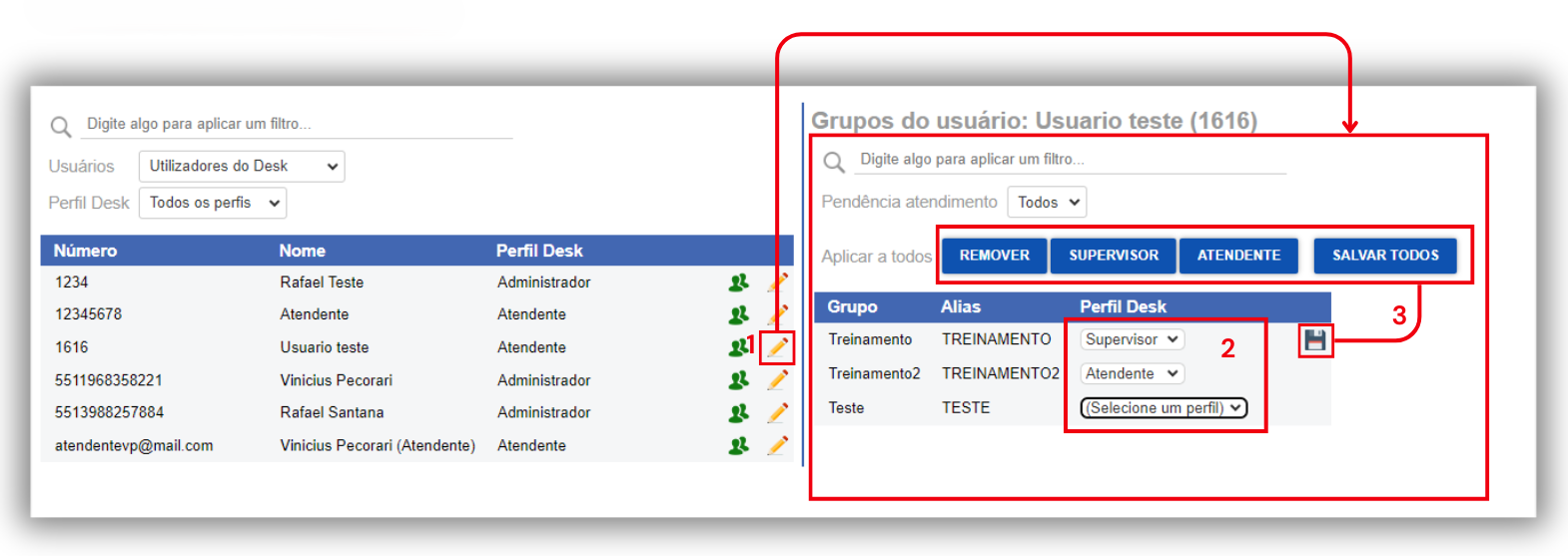
Replicate to another user
Section titled “Replicate to another user”We can replicate a user’s configuration to another. To do this, follow these steps:
- Click on replicate. 👥
- Select the user.
- Click save (Here you save individually 💾, or click one of the “Apply to all” buttons to apply the change).
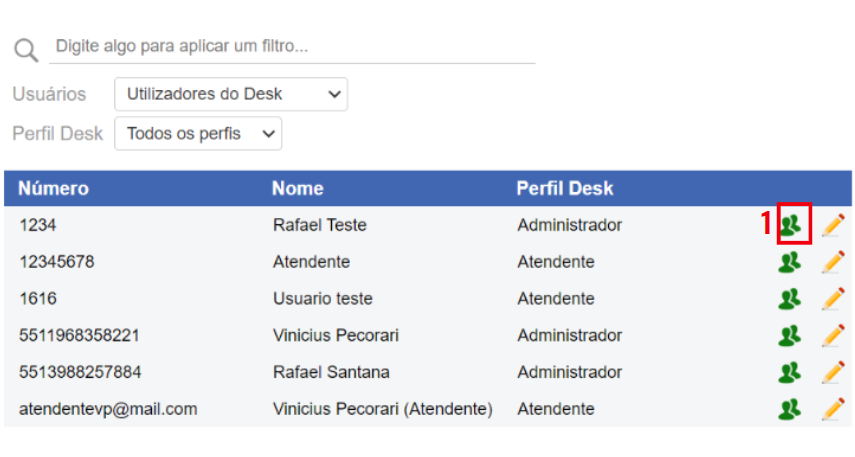
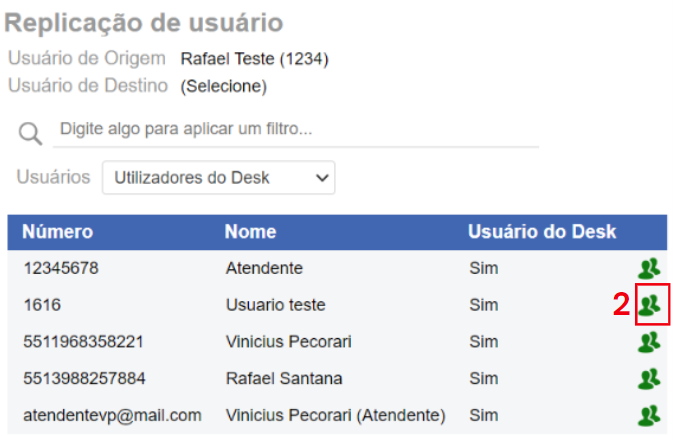

Note: In this case, the profile is set as supervisor because the maximum access granted to user 1616 is supervisor.
