Using Execution Query
-
To use the query, select the Query Execution module as follows.
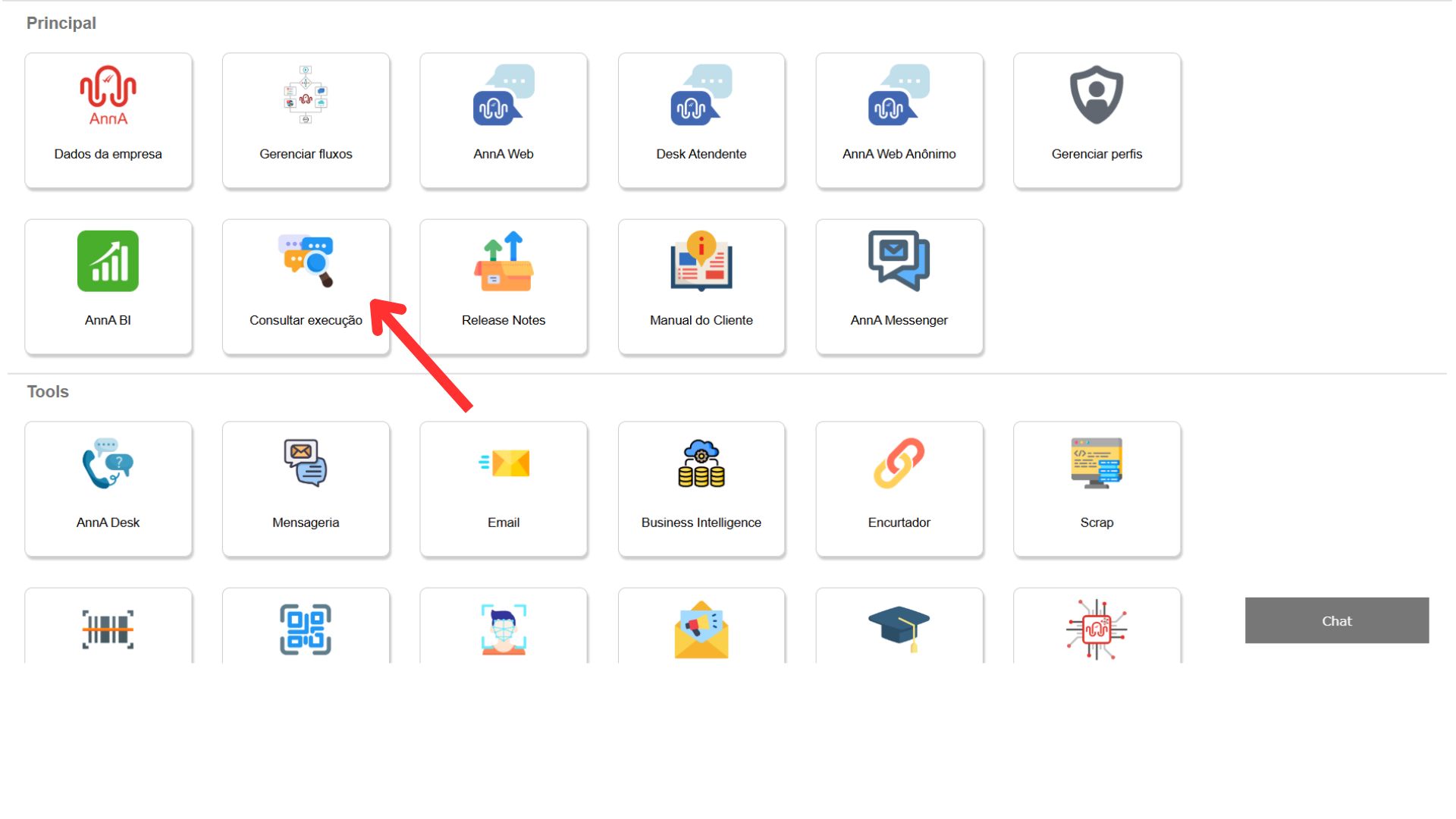
-
Then select the Active Executions tab:
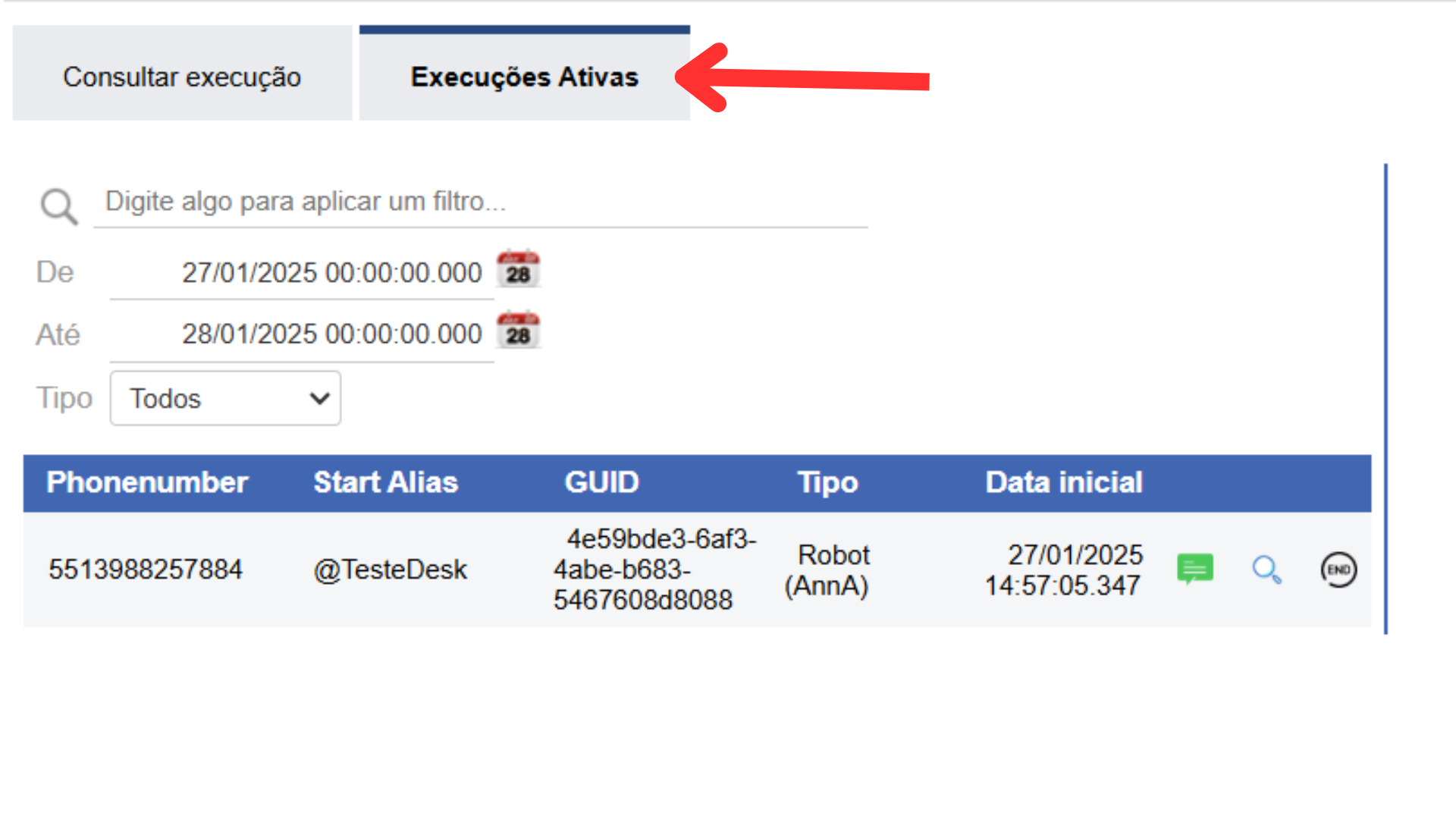
-
In it we have information such as Phone, Alias, GUID, TYPE, Start date, visulaize conversation and End.
- Phonenumber = Contact telephone number
- Alias = Identifier of the initial service of the execution.
- GUID = Identifier(ID) of the execution.
- TYPE = Refers to whether you are talking to Robot or a human attendant.
- Data inicial = Da de início da execução.
- View conversation = Consults the conversation using the magnifying glass or the chat icon.
- End = Ends the execution, whether it is with Robot or a human attendant.
Finish Execution
Section titled “Finish Execution”The “End Execution” functionality is designed to allow the user to end an execution in progress in a safe and controlled manner, ensuring that the process is completed correctly and does not interfere with other system operations.
Step 1: To finish press END and then confirm in the pop up.

Step 2: Then press ok on the pop-up.
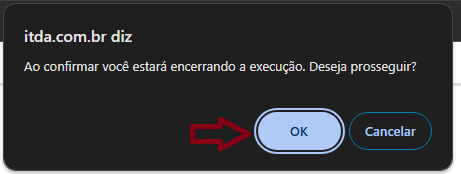
step 3: This is followed by confirmation of completion.
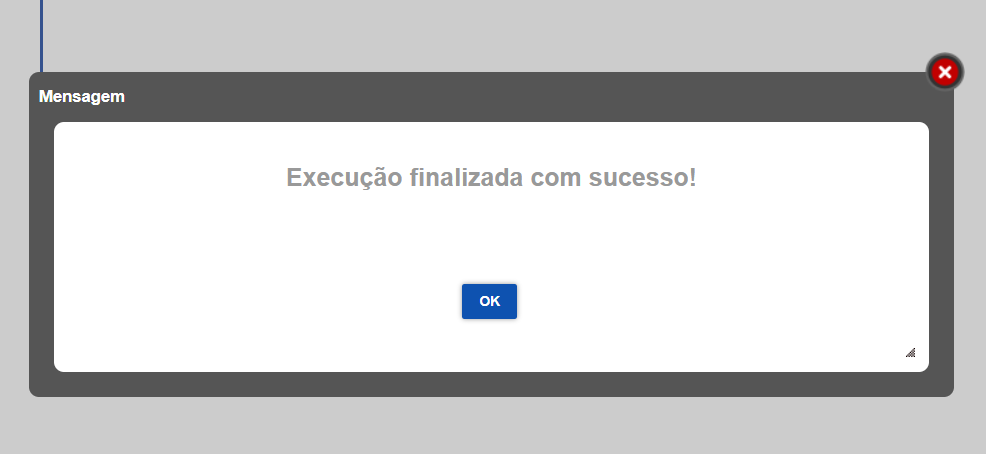
Situations in which it can be used:
Section titled “Situations in which it can be used:”-
Process completed manually: When execution cannot be carried out by the attendant or the customer themselves.
-
Executions with errors or failures. If there are errors during the execution of a process that prevent its completion or continuation.
-
Redundant or obsolete runs: If a run has been started incorrectly or has become unnecessary due to changes.
Cautions when using “Finish Execution”
Section titled “Cautions when using “Finish Execution””- Check the impact of termination on the overall operation. Make sure that the execution really needs to be terminated.
Benefícios:
Section titled “Benefícios:”- Reduces operational errors by preventing stuck or unnecessary processes from remaining active.
- Improves system efficiency by freeing up resources that may be consumed by obsolete runs.
- Ensures greater control and traceability over the status of executions.
