Profile Management
The Profile Management module allows administrators to control user access and permissions within the system. With this module, it is possible to define which modules and functionalities each user profile will have access to.
Access to the module
Manage profiles is located on the system’s main screen; after logging in you can view the module.
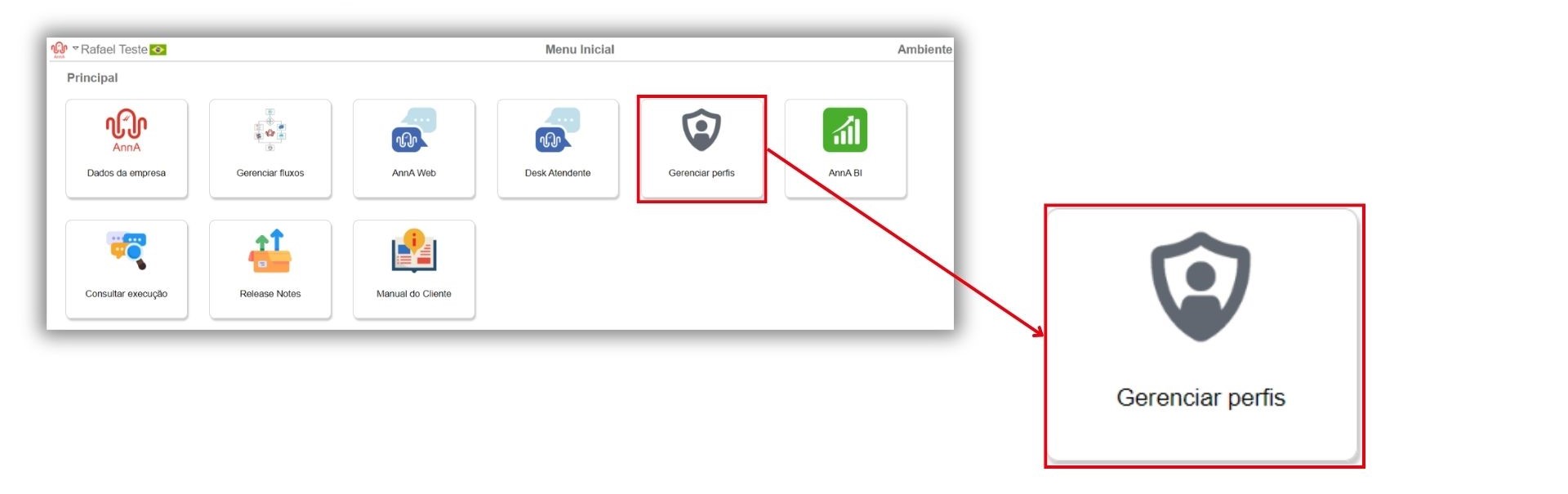
Using
New profile
To create a new profile, we must:
- Click on NEW PROFILE.
- Name the profile.
- Set the status.
- Define the modules visible to this profile.
- Click on save.
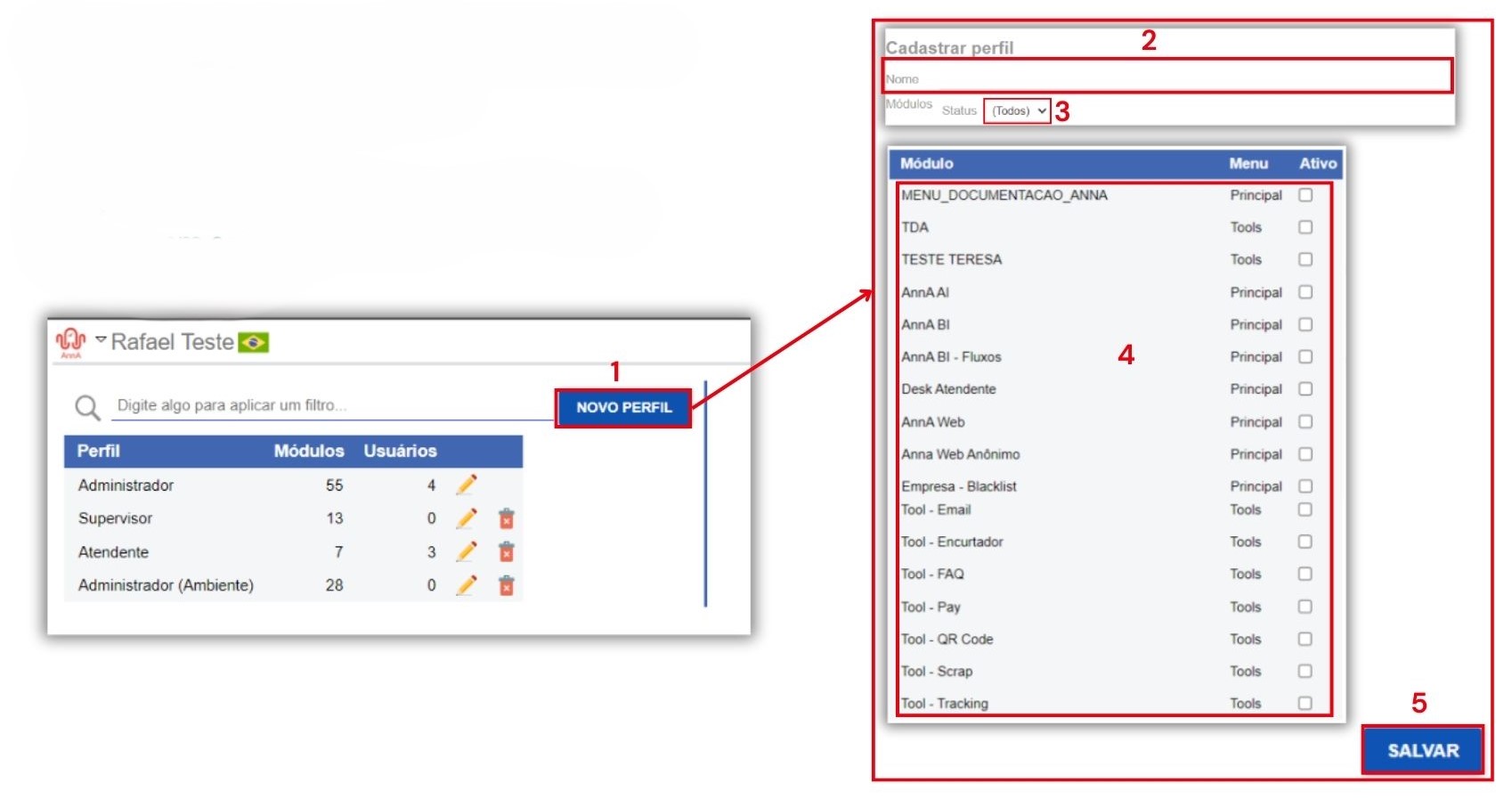
Edit profile
To Edit a profile, we must:
- Click on Edit. ✏️
- Edit information such as profile name, set status, modules you can view.
- Associate or disassociate users.
- Click on save.
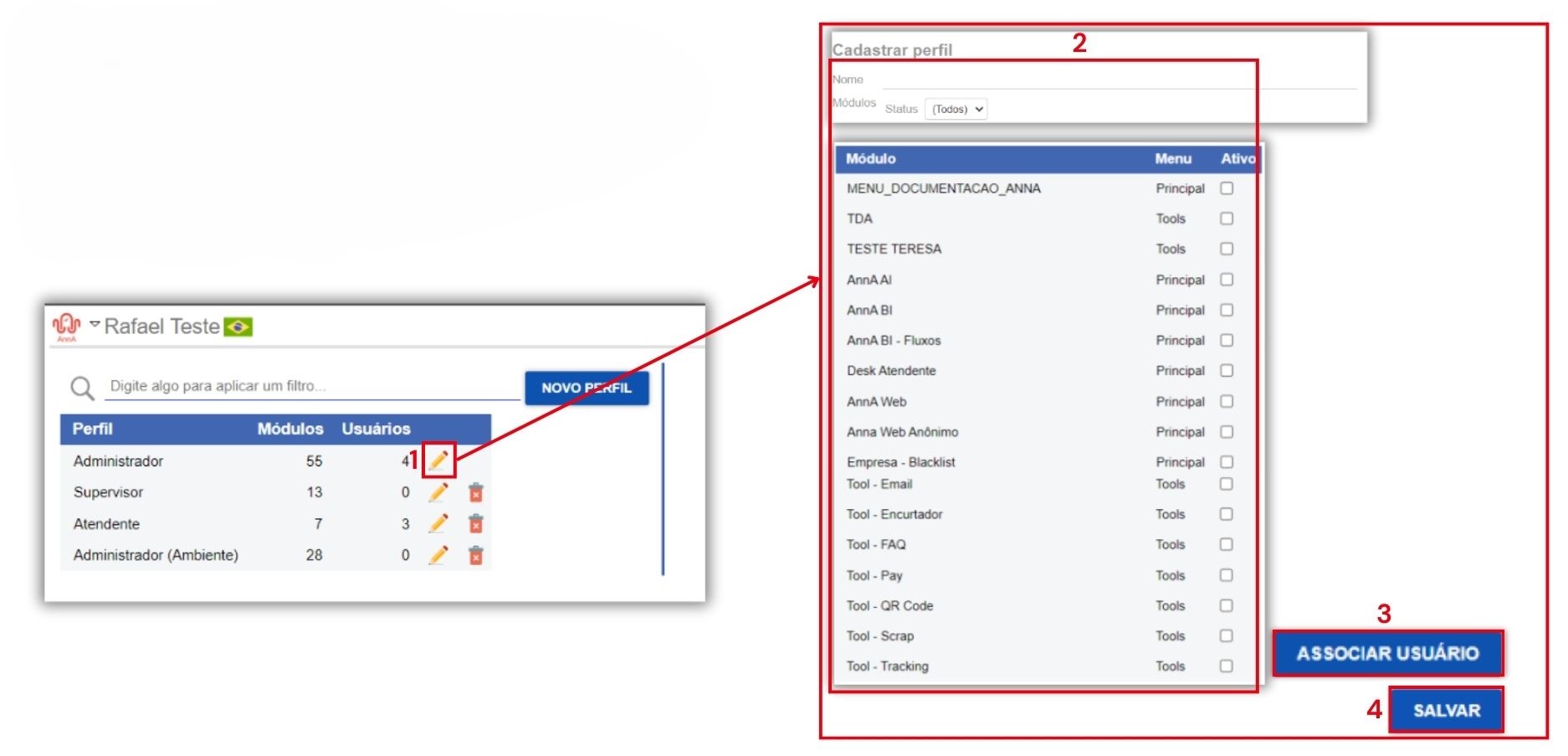
Associating and disassociating users
To associate a user, we must
- Click on ASSOCIATE USER.
- Click on ASSOCIATE.

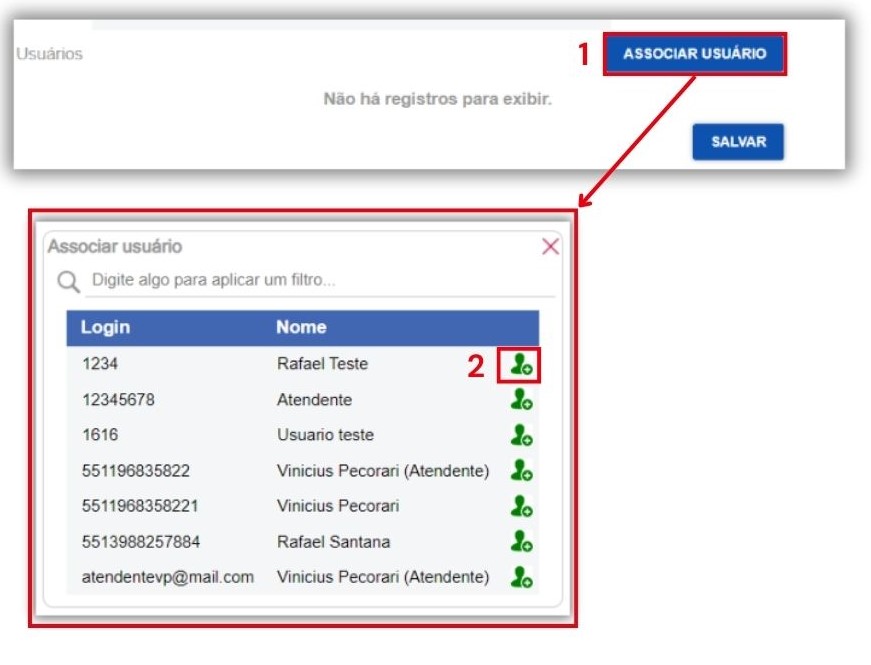
To disassociate a user, we must:
- Click on Delete.
- Click on OK.
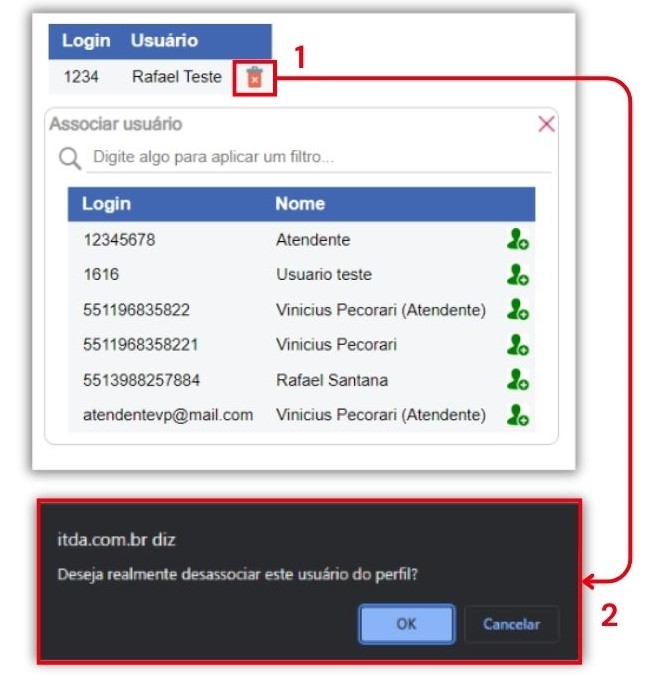
Delete profile
To delete a profile, we must:
- Click on Delete. 🗑️
- Click on Ok.

