Chats On Hold
From the customer service screen you can get a summary of the appointments waiting in the queue. To do this, click on the icon of a seated person located on the chat toolbar.
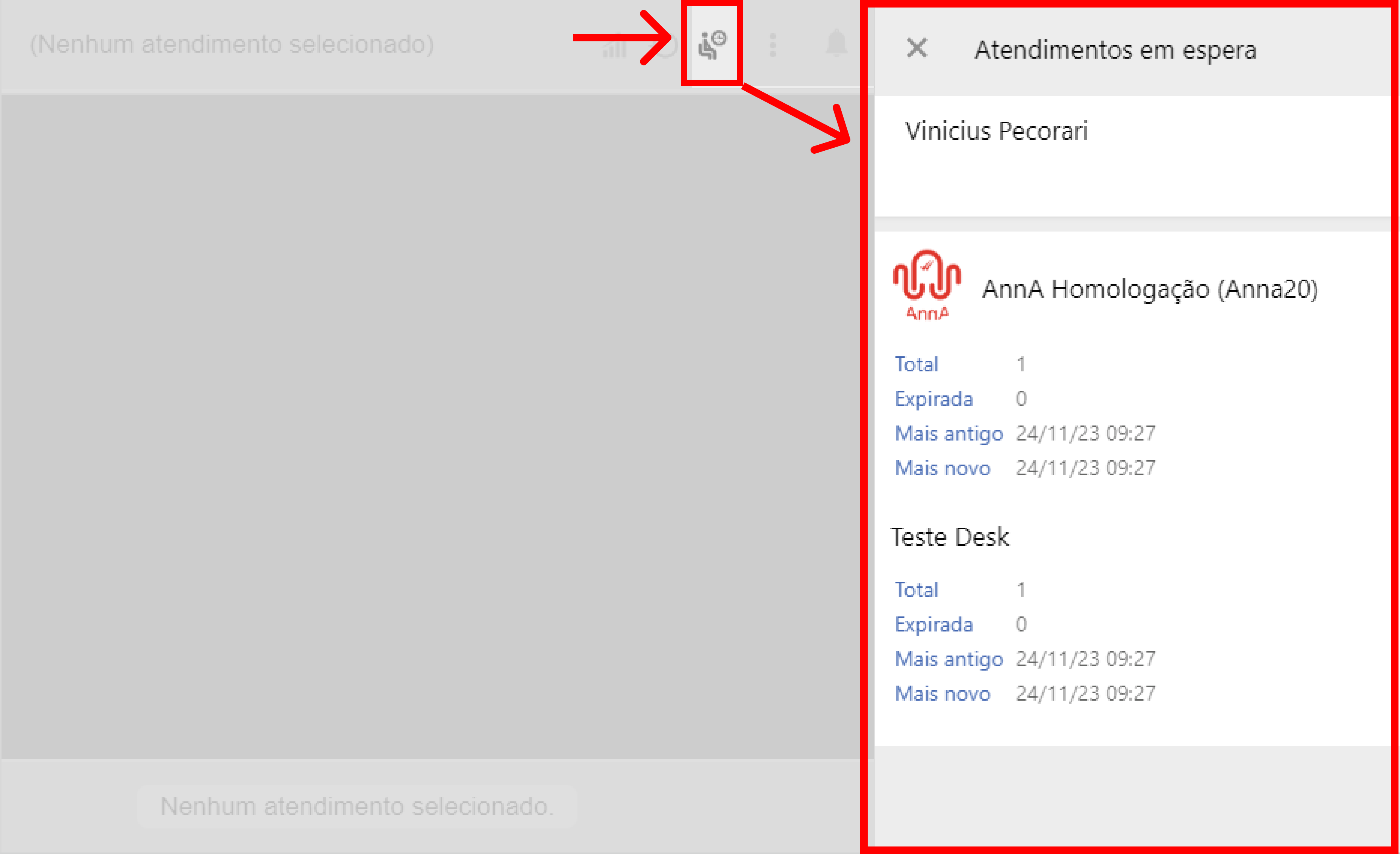
On this screen you will find a summary by group, so if you attend more than one service group you will see the queue summary for both groups. The information you’ll see in the summary is:
- Total: Total number of appointments on hold.
- Expired: Total number of appointments on hold that have expired within 24 hours.
- Oldest: Date of the appointment with the longest waiting time.
- Newest: Date of the call with the shortest waiting time.
