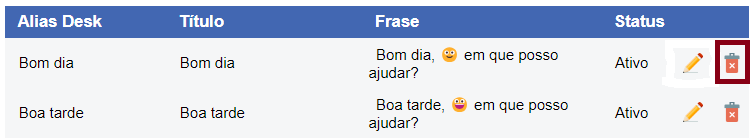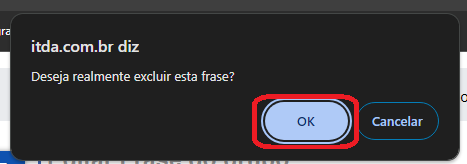Phrase Gallery
In this tab, you can manage pre-set phrases that will be available for agents. These phrases are predefined to speed up responses and avoid agents having to repeatedly type common information during interactions with customers.
Manage phrase gallery
Section titled “Manage phrase gallery”Click on the phrase gallery tab to start managing.
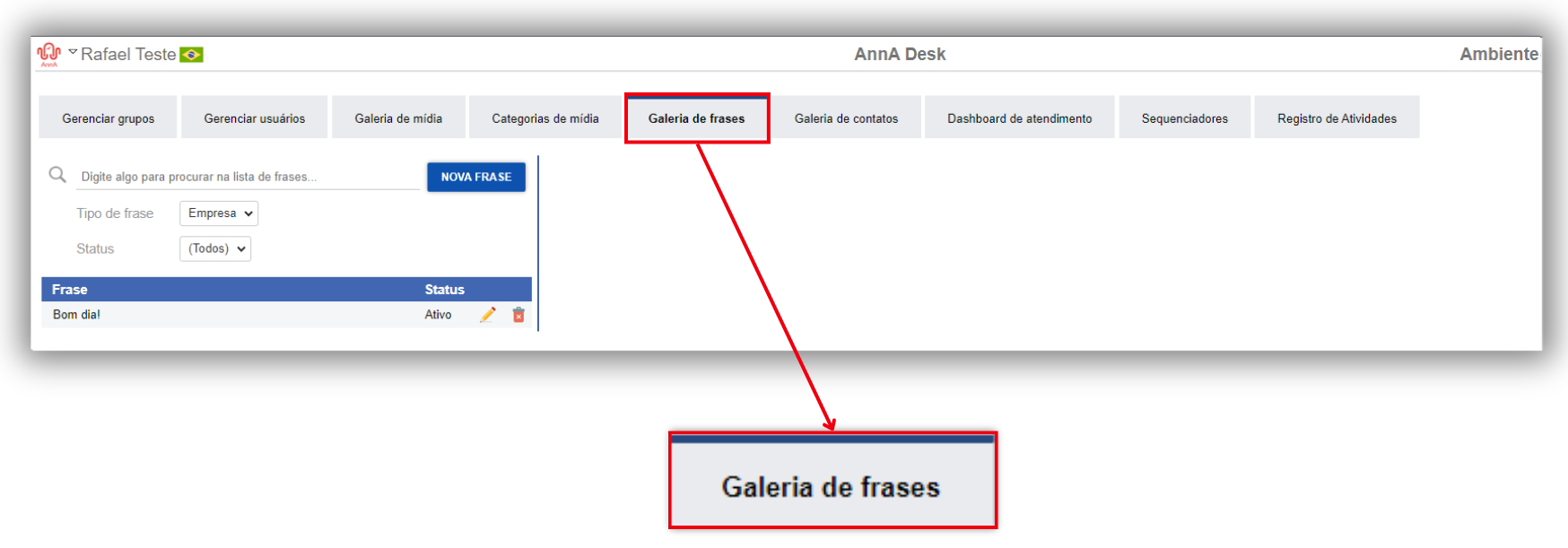
Create a new phrase
Section titled “Create a new phrase”To create a new phrase, follow these steps:
- Click on NEW PHRASE.
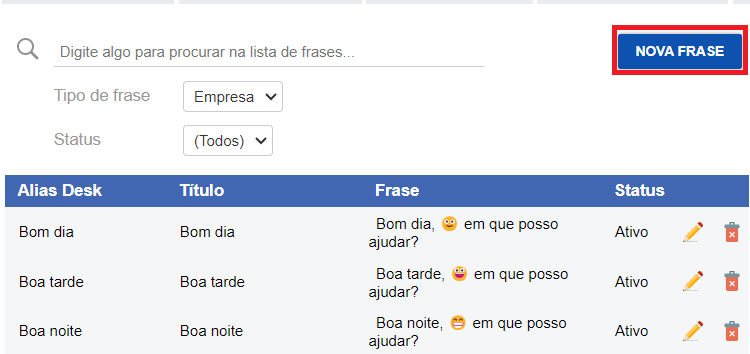
- Add an Alias.
- Add a title.
- Add the phrase.
- Categorize by group or for the entire company.
- Set its status.
- Click on SAVE.
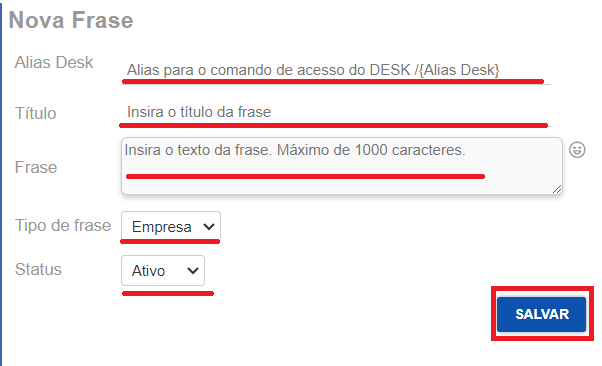
Edit a phrase
Section titled “Edit a phrase”To edit a phrase, follow these steps:
- Click on EDIT. ✏️
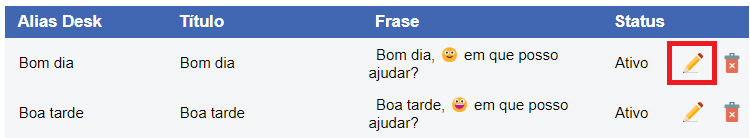
- Here you can change the Alias, title, phrase, categorize by group or for the entire company, and also set the status.
- After making the changes, simply click on SAVE.
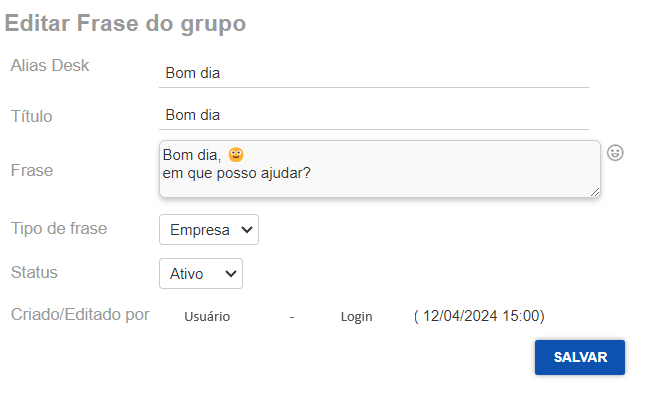
Delete a phrase
Section titled “Delete a phrase”To delete a phrase, follow these steps:
- Click on DELETE. 🗑️
- Click on OK.