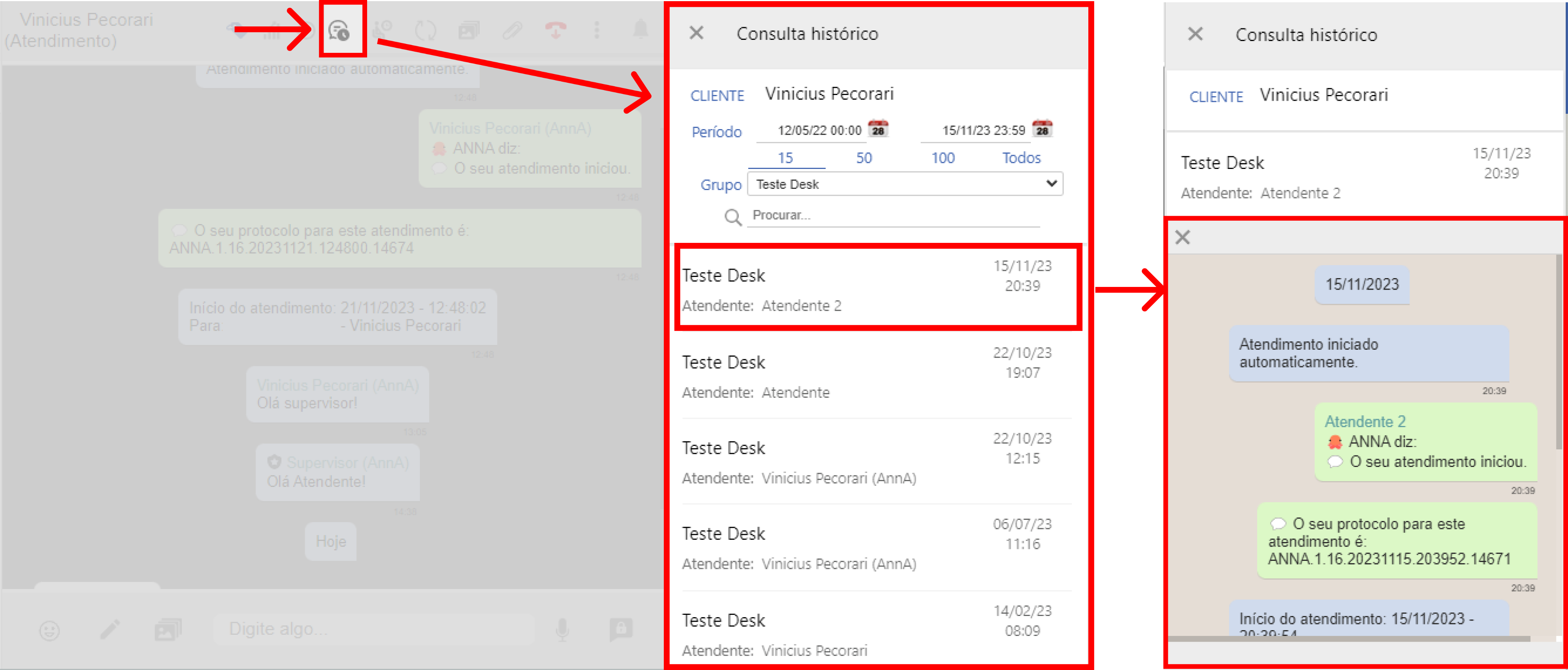Chat History
With a chat selected, on the toolbar you’ll find a Chat History button. When you click it, a screen on the right-hand side of the chat will open and you’ll be able to consult the entire service history of the customer you’re chatting to. Check out how to view a customer’s service history below.
Consult Service History
To access it, follow the steps below:
- With a chat selected, click on the Consult Service History button located on the chat toolbar. When you click, the service history screen will open on the right-hand side;
- On the Service History screen you will find all the past calls that the customer you are serving has had. To view the conversation from a past call, select the conversation you want to see;
- When you select, you will see the entire conversation from the past call.