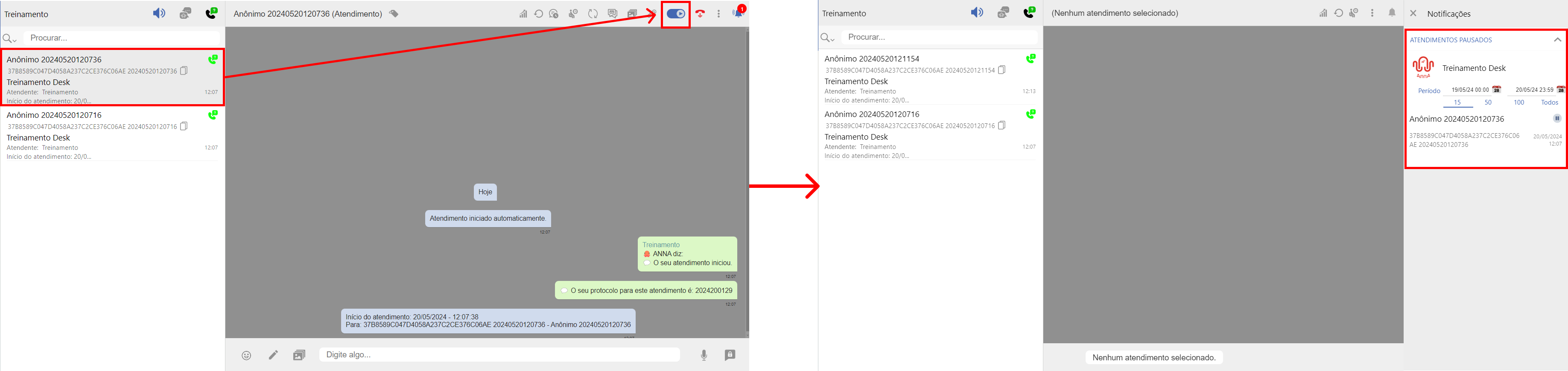Pause Chat
If your service model is automatic distribution and the group you are serving has set a limit on the number of calls you can handle simultaneously, when you reach this limit, you will not receive or be able to pull the next call, unless you pause one of the calls you are handling.
During a service, if the customer you are serving is idle for a while, you can choose to pause that service and thus become available to receive or pull a next service from the queue. This pause can be manual or automatic, but for it to be automatic you need to make a setting in the group, which will tell you how long a customer can remain without interacting until they are paused.
In the example in the image, an attendant can only have 2 simultaneous active calls. The attendant has already reached the limit and so another service was requested, but it ended up in the queue. To pause an appointment and pull the next one from the queue, do the following:
- Select the service you want to pause and in the toolbar, click on the blue play button to change from active progress to paused progress.
- When you pause the service, if there is another one waiting in the queue, it will be automatically directed to your conversation and you can check your paused services by clicking on notifications and viewing the list of Paused Services.